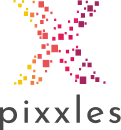The payment methods you accept on your ecommerce store can make or break your customer’s online shopping experience. If your ecommerce store does not accept the methods of payment that are most popular with your target customers, you’re likely to start losing out on potential sales.
Many of your customers are likely to use a card as their form of payment.
Whilst many of your customers are still likely to use debit and credit cards as their form of payment, digital/mobile wallets also surfaced as popular payments methods used by 32% of UK consumers who made eCommerce payments in 2020.
It is therefore vital that you know how to accept card payments online and how they are processed. In this article we will explain the roles played by payment processors, merchant accounts and payment gateways and cover the step-by-step process for online card processing.
With so many customers preferring cards as their form of online payment, it is vital that you know how to accept card payments online and how they are processed. In this article we will explain the roles played by payment processors, merchant accounts and payment gateways and cover the step-by-step process for online card processing.
WHAT IS A PAYMENT PROCESSOR?
A payment processor makes it possible for you to receive debit and credit card payments online, by acting as a mediator between your bank and your customer’s bank. Your processor will enable payment transactions to go through by transferring your customer’s card information to both your bank and the bank that issued your customer’s card.
WHAT IS A MERCHANT ACCOUNT?
Having a merchant account is essential for your business, as without one you won’t be able to able to accept online payments. Essentially, your merchant account is a type of bank account that allows your business to accept card payments.
The account is based on an agreement between you and your payment processor and your customer’s payments will be held here until they are approved by your customers’ bank. Once approved, your processor will send the money to your business bank account.
Your merchant account provides further security for both your business and your customers, as availability of the funds in the customer’s account are checked before authorising the payment.
WHAT IS A PAYMENT GATEWAY?
Your ecommerce store needs a payment gateway, as this ensures your customers can securely enter their payment information into your checkout form. A payment gateway is a tool that acts as a middleman between you and your customer. The gateway connects to your merchant account and encrypts any sensitive data from your customer, so that it can be safely transmitted to your payment processor.
HOW DOES ONLINE CARD PROCESSING WORK?
When it comes to processing and accepting card payments online there are six key steps involved:
STEP 1: YOUR CUSTOMER STARTS THE CHECKOUT PROCESS
Once your customer has finished adding items to their shopping cart and selects the checkout button, their cart will be directed to the payment gateway you have connected to your website.
STEP 2: YOUR CUSTOMER ENTERS THEIR CARD INFORMATION INTO YOUR CHECKOUT FORM
After being redirected, your customer can now enter their card information into your checkout form. Your payment gateway will ensure that any sensitive information they enter is protected by fully encrypting their card data for a secure check out experience. Once your customer has submitted the form, your payment gateway will send the transaction to your payment processor.
STEP 3: YOUR PAYMENT PROCESSOR SENDS THE TRANSACTION TO YOUR CUSTOMER’S CARD NETWORK
Your payment processor will send the transaction to the appropriate card network used by your customer (such as VISA and Mastercard).
STEP 4: THE CARD NETWORK SENDS THE TRANSACTION TO THE CARD ISSUING BANK
Once the card network has received the transaction they will send it to the bank that issued the card to your customer.
STEP 5: THE CARD ISSUING BANK NOTIFIES YOU OF THE TRANSACTION’S APPROVAL
If the bank approves the transaction, both you and your payment gateway will be notified. At this point, you will be required to fulfil your customer’s order and send them their purchased items.
STEP 6: THE MONEY IS TRANSFERRED INTO YOUR BUSINESS BANK ACCOUNT
Your customer’s card issuing bank sends the money to the card network, who then transfer the amount to your payment processor. Once your processor has received the funds, they will deposit them into your business bank account.