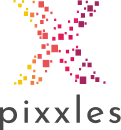What are secure payment processing services?
UK eCommerce sites process billions of pounds worth of payments every year, and that number is growing. As more sites are launched and more payments are made, the need for secure, anti-fraud payment services becomes even more evident.
Secure payment processing services can help to mitigate some of the risks associated with online payments.
They work by keeping the user’s personal and financial information safe, secure, and protected from unauthorised use.
If you have purchased products/services online using a credit card or debit card, you will have used one of these services. If you sell anything online, you may have already been introduced to them.
Secure payment services are an integral part of the online retail space, and they’re not going away anytime soon.
Continue reading to learn more about payment processing solutions, covering questions such as:
- How does secure payment processing work?
- How can you use secure payment processing on your website?
- Are these services expensive?
- What kind of payment services does Pixxles offer?
How to use secure payment processing
A secure payment processing service can be integrated into an existing eCommerce website.
Customers add items to their cart or basket and start the checkout process, at which point the software takes over.
Payment processors like those offered by Pixxles view our payment processing pricing for more information) work around your existing infrastructure and are easily integrated.
But for complete security, there are a few other safety measures that should be implemented alongside a secure payment service:
Set up an SSL certificate
All eCommerce websites should have an SSL certificate and they are also recommended for sites that create and store user data.
SSL stands for “Secure Sockets Layer”. These certificates work by initiating an encrypted session whenever a user visits a website.
When the user first lands on the site, their browser sends a request to ask the web server to identify itself.
The server sends a copy of the SSL certificate and the browser checks to see if it can trust the certificate. If so, it replies with an acknowledgement and then begins an encrypted session, protecting all data that moves between the user and the site.
Create a secure member area
An SSL will keep users safe, but there are other things you can do.
When creating a member area, for instance, make sure it’s protected.
Request long and cryptic passwords. Create a secure account reset process. Use CAPTCHA codes to verify.
You can also install applications/widgets/software to protect against brute force hacks.
The brute force method is one of the most common. Hackers pummel the login screen with random usernames/passwords, hoping to eventually guess the right one.
It sounds like a stretch, but many users opt for the most basic passwords, and brute force attempts use lists with thousands of combinations. If those passwords are weak and your site can’t block brute force attempts, the hackers will crack the code eventually.
Ask only for essential information
Your shipping details page should request only the most basic information.
Customers don’t want to be greeted with dozens of inputs before they place their order. But it’s not just about speed and convenience. Asking for more information than you need could also place customers at risk.
For instance, a hacker can’t do much with a user’s name, and if the user protects themselves, even their name, address, and email address aren’t that useful. But if a hacker also has their date of birth, phone number, and other identifying information, the risk is far greater.
Use a secure platform
On what platform did you build your site? Is it secure, are there any vulnerabilities?
The platform or CMS could be the chink in the armour, so it must be secured to prevent unauthorised access.
Be careful with widgets, plugins, and other external software
Plugins, widgets, and other third-party applications require a certain level of access to your website. If these programs are not secure, they might create a backdoor through which hackers can enter.
WooCommerce is a great example of this. It gives users many plugins to change their sites’ functionality and appearance. But if these plugins aren’t secure or updated, they can be exploited.
Don’t store customer information
If a hacker forces their way into your website, they will have access to your product pages, content, and everything else that you uploaded to the site.
That’s understandable.
But they shouldn’t have access to sensitive customer data.
The less information that you store on your site, the less exposed your customers are in the event of a hack.
Obviously, payment details won’t be stored on your site if you’re using a secure payment processor, but you should also rethink how you collect and store names, email addresses, phone numbers, and home addresses.
How does secure payment processing work?
There are numerous different entities involved with the secure payment process, and they all activate the moment that a customer completes an order.
The process looks something like this:
- The customer enters their credit/debit card details on a secure payment page.
- The financial information is sent through a secure payment gateway.
- The payment processor sends the information to the credit card network.
- The credit card information is verified and the card network requests authorisation to release the money from the customer’s bank.
- If there are sufficient funds, the authorisation is approved.
- Additional fraud and security checks are completed.
- The payment processor requests that the funds be transferred to the merchant’s bank.
As you can see, there are a lot of steps and a lot of things happening. But all of these things happen in just a few seconds, creating a fluid, automated, and hassle-free process.
How can Pixxles help with secure payment processing?
Pixxles is secure, comprehensive, and easy to use. You can use our payment processing solution to:
- Stay completely PCI compliant
- Accept over 100 currencies
- Take payments on desktop and mobile
- Accept online payments, as well as mail and phone orders
- Benefit from 3D secure protection, anti-fraud measures, and risk management tools
- Accept recurring payments (subscriptions, auto-ship)
When you apply, you will also be given your very own account manager to help with customer care, regular support, and advice.
Contact us today to learn how you can add Pixxles to your website.
Secure Payment Processing FAQs
How expensive is secure payment processing?
It can be expensive, but it doesn’t need to be.
Pixxles is a great example, as we use a scalable model that is suitable for businesses of all sizes. We charge a small monthly fee, as well as a payment for every transaction. It means that you only pay when you’re processing payments, and if the costs increase, it’s because your sales have increased.
Be wary of expensive secure payment processing services that charge high setup fees, monthly fees, and additional per-payment charges. If you’re a small business, you could find yourself paying more to process payments than you’re actually getting from those payments!
Is secure payment processing easy to implement on-site?
Yes, and at Pixxles, we can help you with the implementation. Whatever platform you use and whatever you need from your eCommerce solutions, we can help.
Is secure payment processing really secure?
Yes. Payment processing services use multi-layer protection to keep all transactions safe and ensure that only encrypted information is processed.
How do secure payment processing services guard against fraud?
They create a connection between the merchant and financial institutions. Data is sent to be verified and confirmed, at which point it can be approved or rejected. If there is a hint of fraud, the payment will be rejected, thus protecting the merchant and—potentially—the legitimate cardholder.